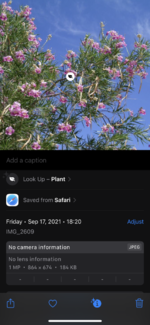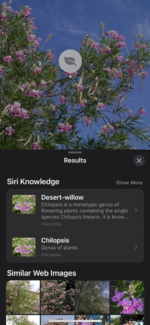BeepBeepBonsaiSheep
Chumono
I may have seen a thread like this, but I think it’s for apps
And commenting in an older thread may get lost
Anyway, the new iOS update has a plant ID feature. Take a pic (or save off the internet), go to that image in your photo album, tap the i* Info logo at the bottom of the screen, select plant ID, and hopefully you get the correct plant
This feature may not work for similar looking plants like conifers or other things. And you’re prob SoL in winter. Cross check with Google if you need to
Thought this would be useful to share
And commenting in an older thread may get lost
Anyway, the new iOS update has a plant ID feature. Take a pic (or save off the internet), go to that image in your photo album, tap the i* Info logo at the bottom of the screen, select plant ID, and hopefully you get the correct plant
This feature may not work for similar looking plants like conifers or other things. And you’re prob SoL in winter. Cross check with Google if you need to
Thought this would be useful to share